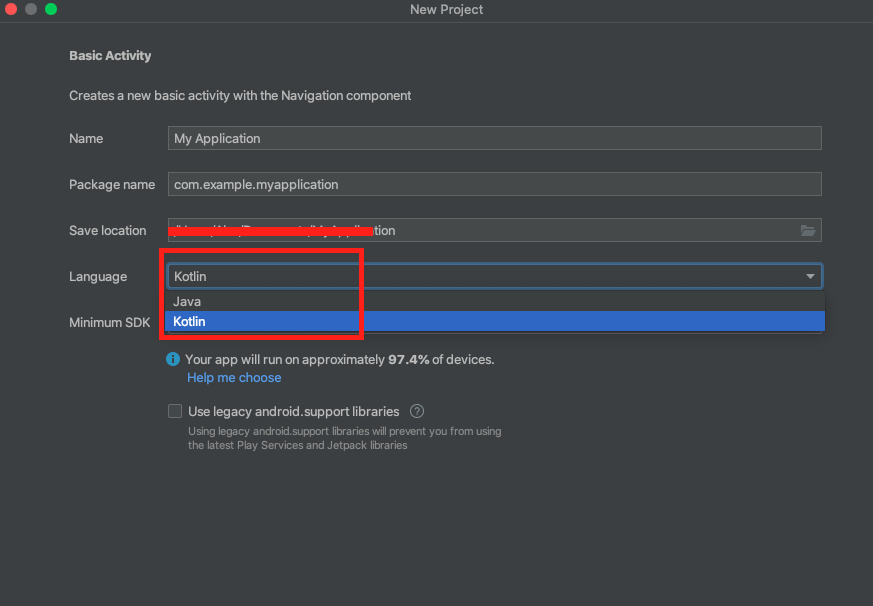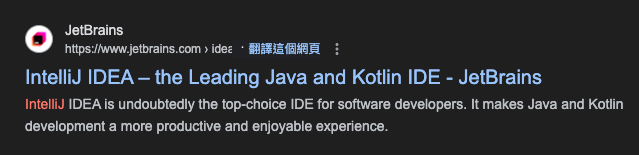Beginner’s Guide to Android App Development
Are you developing an Android app for the first time? If so, you might have a lot of questions. Where should you start? The information available online can be quite scattered.
Here, we share our development journey to help you reduce your exploration time and focus on the development itself, creating value.
We spent quite a while figuring things out before we successfully launched our app, but the actual coding time was not much.
If you also want to work on a side project and don’t have much time to explore on your own, this article might save you a lot of time.
Below, we share the essential tools and resources for an Android app side project.
- IDE
- Version Control
- Language
IDE
Using Android Studio
Android Studio is the official IDE provided by Google, offering rich features like code completion, layout designer, emulator, etc.
The reason for choosing it is simple: it’s official and has the most support.
Version Control
Whether you are developing alone or with a team, you will definitely need version control.
We recommend: GitHub + Sourcetree
Here are some related introductions and tutorials.
Language
In Android Studio, when you create a project, the default recommended language is Kotlin.
Why Kotlin ?
Official Support: At the 2017 Google I/O conference, Google announced Kotlin as one of the official development languages for Android, meaning Kotlin enjoys the same support and resources as Java.
Efficient Development: Kotlin reduces boilerplate code, allowing developers to focus on business logic, thus improving development efficiency and productivity.
Fewer Errors: With built-in null safety and smart type inference, Kotlin helps developers catch potential errors at compile time, reducing the likelihood of runtime errors.
Modern Language Features: Kotlin supports many modern language features like coroutines and DSLs (domain-specific languages), making concurrent and asynchronous code simpler and more intuitive.
Kotlin is a powerful and flexible programming language, particularly well-suited for Android app development. Its simplicity, null safety, and interoperability with Java make it a highly practical and efficient development tool. With the support of Google and the developer community, Kotlin has become the mainstream choice for Android development.
Suggested path
We recommend starting with IntelliJ to learn the basic syntax of Kotlin before moving on to development in Android Studio, as IntelliJ is lightweight and allows you to quickly see output using the console. Android Studio is quite resource-intensive, and if your computer is not very new, you might find that running Android Studio consumes a lot of system resources.
Good luck with your development!