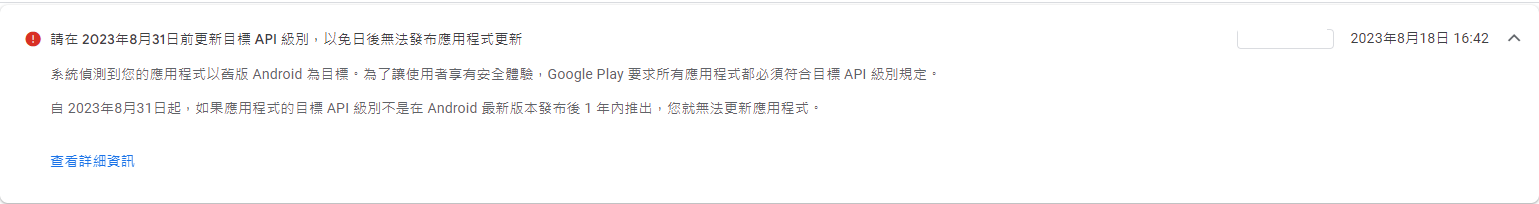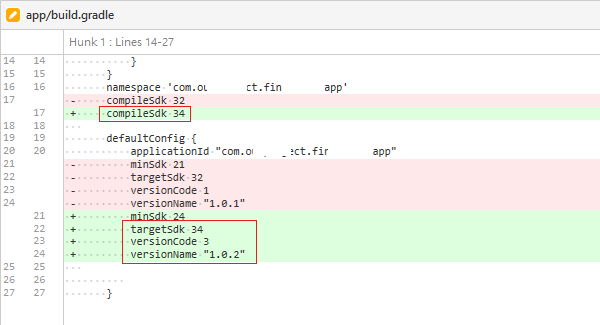Android App Version Update
I received a notification from Google that the version target is too old and needs to be updated. Therefore, I researched how to update the app version.
Below, I’ll share the steps I’ve discovered for the update process.
- Modify the program.
- Upload the new version.
Modify the Program
The main updates include changing compileSdk and targetSdk.
versionCode and versionName must differ from the previous version for uploading to Google.
After modifications, generate the ABB file and proceed with the upload.
Note! Compiling to generate the ABB file requires the key used for app deployment. Make sure to store it securely and avoid losing it.
Upload the New Version
Navigate to Google Play Console homepage -> Your App -> Production -> Create new release.
Fill in the version name (must match versionCode and versionName in the app), version information, upload the ABB file, then proceed to save.
Wait approximately 7 days for app review. Once approved, it will automatically update and go live.
Good luck with your development!