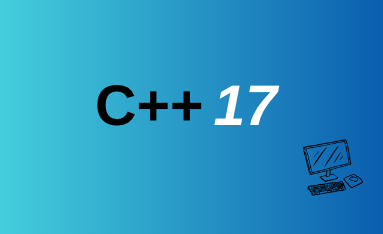Scenario
When writing Python, we can conveniently unpack values directly into variables without needing to first store the function’s return value in an intermediate variable and then extract x and y separately.
1
2
3
4
5
6
# Multiple return values unpacking
def get_coordinates():
return (10, 20)
x, y = get_coordinates()
print(f"x: {x}, y: {y}")
C++17 has introduced this capability as well.
C++17 introduced structured bindings, a new syntax that allows us to decompose and bind members of tuple-like structures, structs, or arrays into individual variables. This makes the code more concise and readable.
Syntax The basic syntax for structured bindings is as follows:
1
auto [var1, var2, ..., varN] = expression;
Tuple Example
1
2
3
4
5
6
7
8
9
10
11
12
13
14
15
16
17
#include <iostream>
#include <tuple>
std::tuple<int, int, std::string> getPerson() {
return { 35, 35, "KD" };
}
int main() {
auto [age, number, name] = getPerson();
std::cout << "Age: " << age << '\n';
std::cout << "Number: " << number << '\n';
std::cout << "Name: " << name << '\n';
return 0;
}
Struct Example
1
2
3
4
5
6
7
8
9
10
11
12
13
14
15
16
17
18
19
20
21
#include <iostream>
#include <string>
struct Person {
int age;
int number;
std::string name;
};
int main() {
Person person = {39, 23, "LBJ"};
auto [age, number, name] = person;
std::cout << "Age: " << age << '\n';
std::cout << "Number: " << number << '\n';
std::cout << "Name: " << name << '\n';
return 0;
}
Array Example
1
2
3
4
5
6
7
8
9
10
11
12
13
14
#include <iostream>
int main() {
int arr[3] = {1, 2, 3};
auto [a, b, c] = arr;
std::cout << "a: " << a << '\n';
std::cout << "b: " << b << '\n';
std::cout << "c: " << c << '\n';
return 0;
}
Benefits
Improved Code Readability: Structured bindings make the code more concise and easier to read, especially when dealing with composite types.
Simplified Variable Declaration: When extracting values from a function that returns multiple values, structured bindings can avoid multiple variable declarations, simplifying the code.